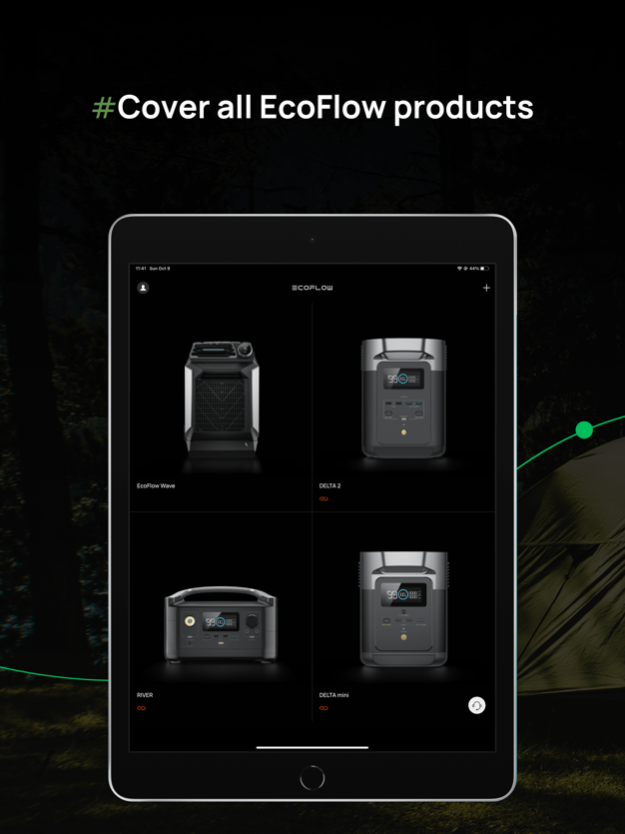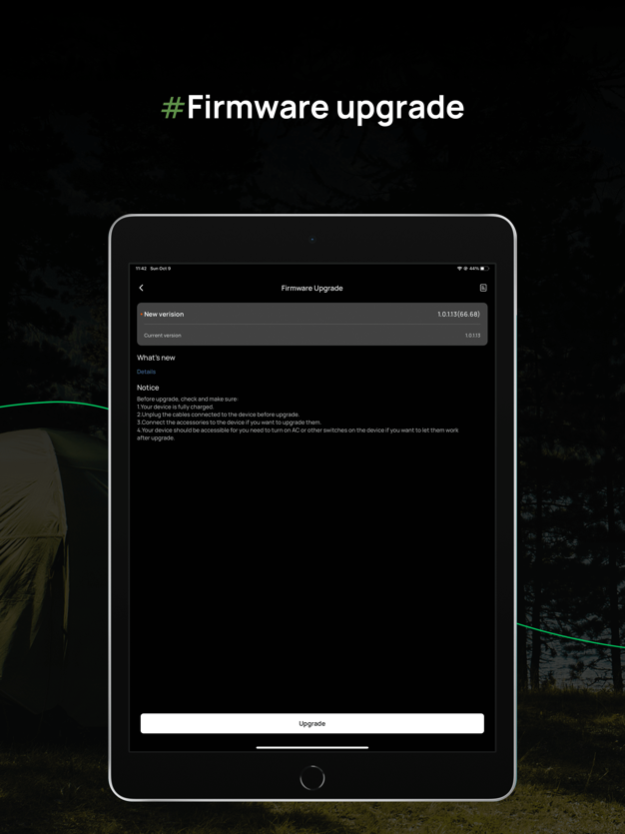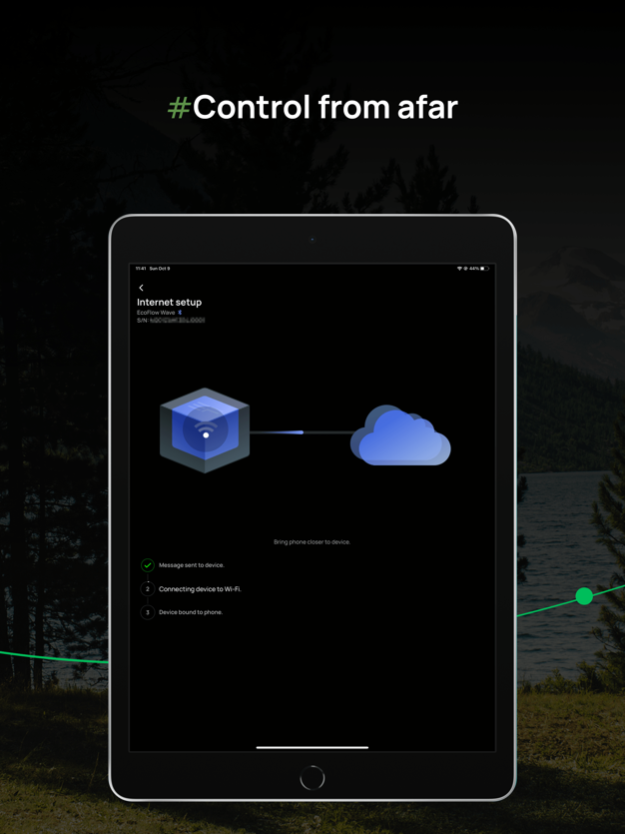EcoFlow - Power a New World 5.2.0
Free Version
Publisher Description
Power at your fingertips
Control, monitor, and even automate your EcoFlow devices using the EcoFlow app.
[Device tab]
2 ways of connection
IoT connection - Connect your devices at home to the internet using your home Wi-Fi. This allows you to control your devices through the app no matter where you are.
Direct connection - No internet? No problem. You can directly connect your phone to your device via Bluetooth or your device's hotspot.
Monitor and control
Taking the DELTA series as an example, you can monitor the device in real-time, update its firmware, and adjust settings such as auto timeout, AC charging power, and charging/discharging limits.
Some devices support advanced features like AC always on, scheduled tasks, and energy management.
[Space tab]
One-stop energy management
In the Space tab, you can efficiently manage multiple devices by adding them to an energy system. With features like system overview, scheduled tasks, and dashboard, you can easily manage the entire system and save on your electricity bills.
[Automation tab]
Create automation to let your devices perform tasks with a single tap or when specific conditions are met. Easily control your devices with automation.
For successful execution of automation, make sure the device is connected to the internet.
[Profile tab]
Account settings and more
EcoCredits - Join the EcoCredits reward program to earn points and redeem them for coupons or exclusive rewards.
Warranty registration - Upload a proof of purchase to get a digital warranty card.
Device sharing - Invite family or friends to manage devices together.
Mar 29, 2024
Version 5.2.0
- Adds support for more third-party devices.
- EcoFlow Smart Home Panel 2: You can now quickly set your electricity rate by selecting your utility provider and rate plan.
EcoFlow PowerOcean DC Fit (firmware v3.2.4.0 or later required)
- Supports more system wiring methods.
EcoFlow PowerOcean (firmware v5.1.11 or later required)
- Supports inverter cascading.
About EcoFlow - Power a New World
EcoFlow - Power a New World is a free app for iOS published in the Office Suites & Tools list of apps, part of Business.
The company that develops EcoFlow - Power a New World is Hong Kong EcoFlow Innovation Technology Limited. The latest version released by its developer is 5.2.0.
To install EcoFlow - Power a New World on your iOS device, just click the green Continue To App button above to start the installation process. The app is listed on our website since 2024-03-29 and was downloaded 1 times. We have already checked if the download link is safe, however for your own protection we recommend that you scan the downloaded app with your antivirus. Your antivirus may detect the EcoFlow - Power a New World as malware if the download link is broken.
How to install EcoFlow - Power a New World on your iOS device:
- Click on the Continue To App button on our website. This will redirect you to the App Store.
- Once the EcoFlow - Power a New World is shown in the iTunes listing of your iOS device, you can start its download and installation. Tap on the GET button to the right of the app to start downloading it.
- If you are not logged-in the iOS appstore app, you'll be prompted for your your Apple ID and/or password.
- After EcoFlow - Power a New World is downloaded, you'll see an INSTALL button to the right. Tap on it to start the actual installation of the iOS app.
- Once installation is finished you can tap on the OPEN button to start it. Its icon will also be added to your device home screen.